Welcome to the Community Area
Within this area you can train yourself on the iMouse system and you can download latest training and marketing material. We will also provide installation, service and maintenance guidance with picture and video material step by step. If you have further questions or ideas for improvements, please send a message to contact@imouse.info
Content
Demonstration Videos
In this section you will find videos explaining the holistic approach.
Holistic Overview
This video gives a short introduction about the iMouse system approach and its 3 parts.
iMouse Hub
This video gives a short introduction in the functionality of the software platform.
iMouse Brain – AI
This video gives a short introduction to the upcoming AI functionality of the system.
Installation & IT Integration
This video focus on the practical implementation examples and requirements of iMouse to implement within customers environment.
FAQ
Here you can find the most often asked questions from customers. If you miss information, please do not hesitate to send us a message: contact@imouse.info
What is iMouse about?
iMouse contains three pillars:
1) The hardware, iMouseDigiFrame
2) The platform and software part iMouseHub
3) The AI component within iMouseHub, named iMouseBrain
Our team also take care of the secure inplementation within your IT environment because the data ownership is with you.
Furthermore, service and maintainance we are taking care with our partner.
Can the iMouse system be installed to all cage and rack systems?
Yes, it can, but we have developed so far adapters for Tecniplast EmeraldLine, GreenLine, BlueLine. Also for Allentown NextGen and Zoonlab HRC500 and Typ 2L. If you have other specifications, please send us a message: contact@imouse.info
Can the iMouse system also be used to observe rats?
Yes, it can, but so far, we have only adapters for Tecniplast Blueline developed. If you have other specifications, please send us a message: contact@imouse.info
Can I pay one time instead of SaaS monthly usage fee?
Yes, you can. If you project is running for 12months, you can pay for 12months upfront one time. If you are afterwards decide to extend usage, you can also switch to monthly usage fee. We have flexible payment models, please send us a message: contact@imouse.info to learn more.
I have only Wifi within my facility, can I use iMouse?
Yes, up to two DigiFrames can be observed due to the limited bandwith. We recommend to use LAN to interconnect the iMouse system within your IT environment.
How to handle the system for cleaning the rack?
Once a year the iMouse system get renewed/ updated and therefore it will get demounted by the service team.
Why I have to pay for the iMouse system monthly?
The system gets steadily further developed, means, the hardware, the platform and the AI capability.
Therefore, you get automatically the latest development of the system and our team is working on it on a daily base to make it even better.
Is the ANLS (Advanced night light system) invisible for rodents and how does it work?
For the night light system we developed special LED technology, installed on top of the air filter with the reason not to blend the cameras and to leverage invisible und undisturbed 24/7 remote observation within the home cage. The spectrum is 920nm and invisible for rodents (rats and mice) as stated is several science paper publications.
The light can be remote controlled but standardized we steering the light via a light sensor to follow the automatic night and day light steering in your laboratory.
Why you developed an own camera system?
At the beginning of our iMouse system development, we started with avaliable camera modules, avaliable in the internet. We then found out, the quality was ok and even night light functionality was possbile.
But, for retro fit of home cages, the 24/7 observation was problematic because of the build in IR filter, this made the size a bit to large because scaling was our intention by using existing home cage systems.
Also, the cabling and exchanging them fast without errors was problematic because our intention was not to further disturb the rodents.
Furthermore, usage with glowes, sharpness and focus adjustment as well as the cleaning of not existing housings had been problematic.
Therefore, we decided on own development to deliver what we deliver today: Simple and fast to install, adjust and replace (Cabling via Micro HDMI connector). Build in industrial grade IR functionality. Different lens options avaliable (from ultra wide to close observation, e.g. drinking outlet) to spot exactly what scientis are looking for.
Why you developed an own Compute Unit and place it behind the home cage?
Here our focus was to use industrial grade, existing and global avaliable, standardized components to elaborate service around the globe.
We place the Compute/ processing unit behind the home cage because it is simpler to retrofit and if a failure should be happen, the time to find the failure is possible in a short timeframe – because our intention is to lower the human bias within the laboratory. Also, the intention was to have only one cable for power and Ethernet per home cage (for up to 5 cameras installed) and simplify handling and lower installation time and costs.
Does the iMouse system disturb the rodents?
As we started the development in 2020 with first installations within laboratories, our main intention was the reduction of disturbance within the laboratory eighter by human bias or noise by electronic components. Therefore our iMouse development is not distrurbing the rodents via high frequents, measured within several existing laboratory installations and it is our goal to further limit bias within the laboratory bu human and electronical components with our industrial approach.
How fast can the system installed within my laboratory?
The physical installation of the iMouse system within the laboratory by retro fit within existing rack systems is done within one hour per home cage.
But, the IT access and integration need to be established upfront in close cooperation with your IT department. This can take some time, but depends on your internal processes. Also your purchase department will need some time, but we support both processes with the experience of each projects we have established.
How many DigiFrames can I install within my laboratory?
There are several limitations. Your IT bandwith. Your IT environment. Cameras per home cage installed. Are you simultaniously streaming?
We suggest to install a maximum of one row within existing rack systems (if you use 3 cameras per home cage for remote observation).
But if just installed one camera per home cage you can install within a Rack via retro fit up to 50 cages (in Q2/2024, depending also on the avaliable IT bandwith within your laboratory) to spot groups of up to 150 mice over a period of time. Our development is ongoing and please contact us for specific discussion, depending on your infrastructure.
Marketing Content
In this section you can download the material for marketing purpose of iMouse.
Brochure
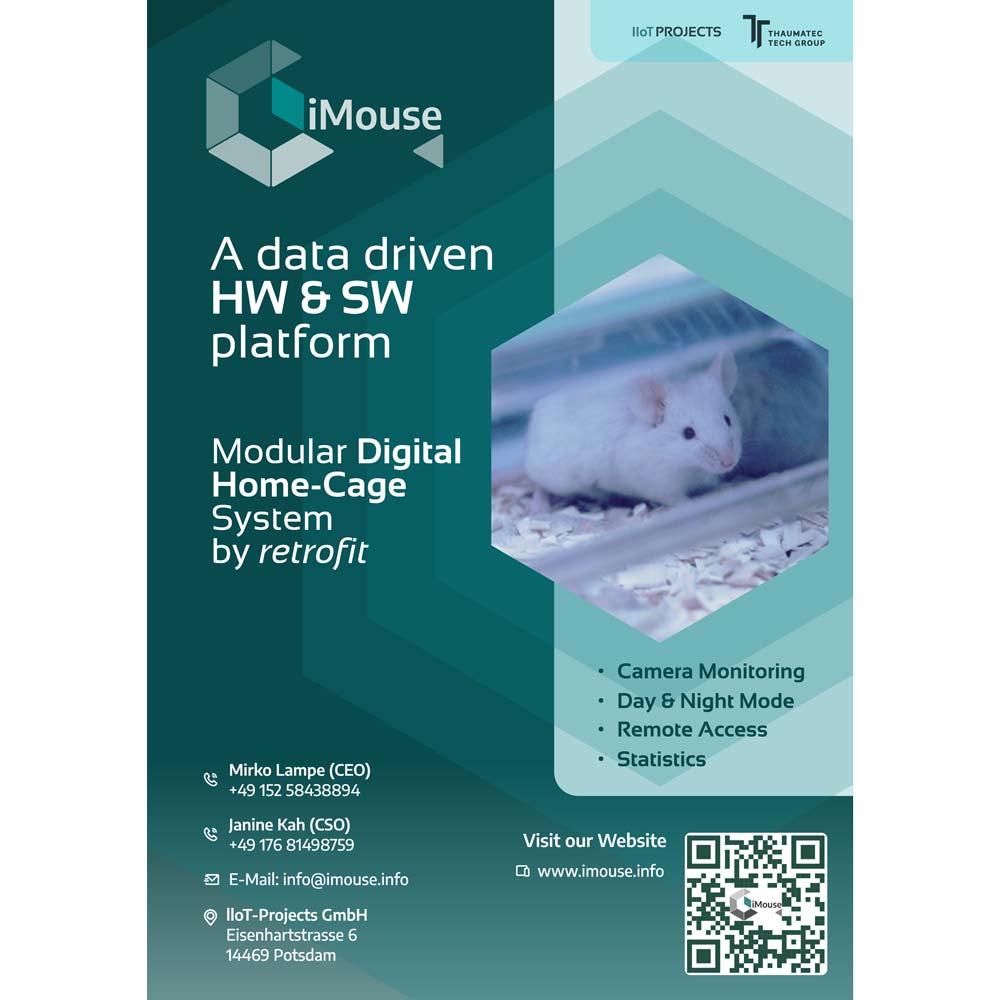
Roll-Up Mini

Wallpaper 4
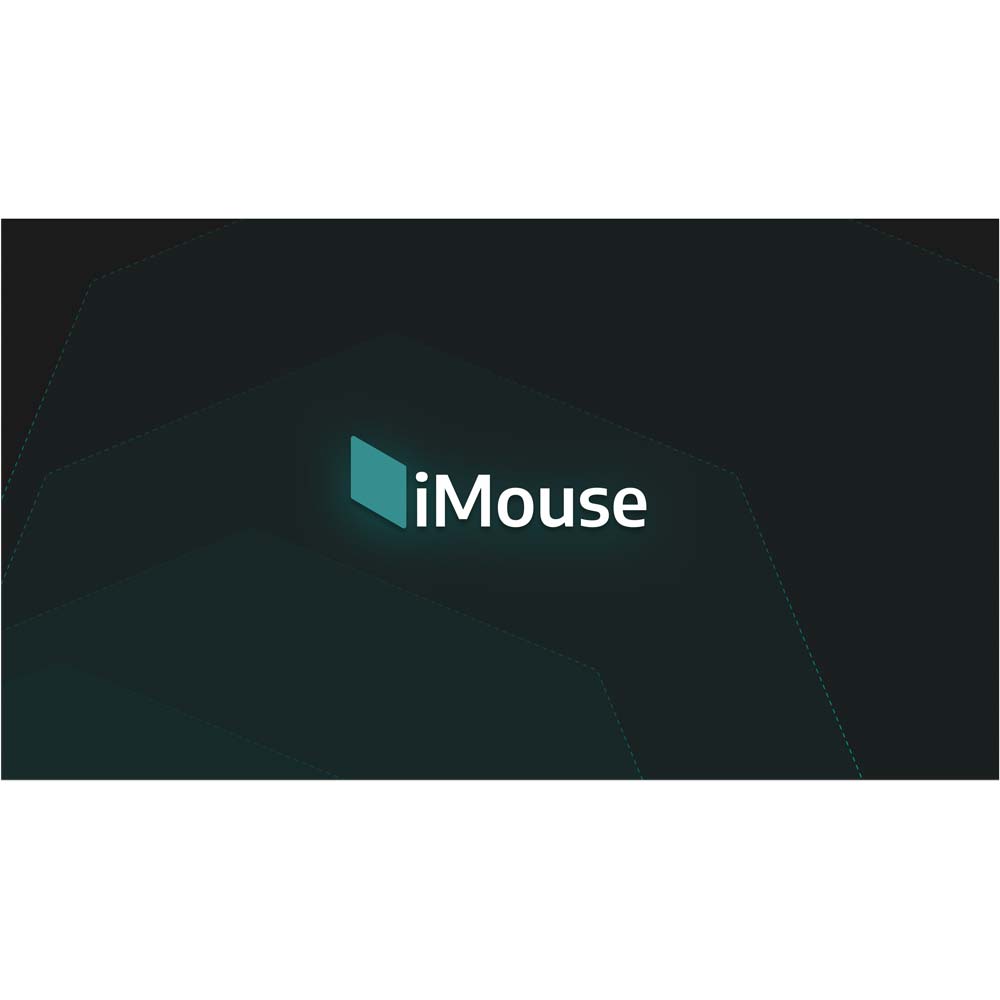
Flyer UNIPROTECT
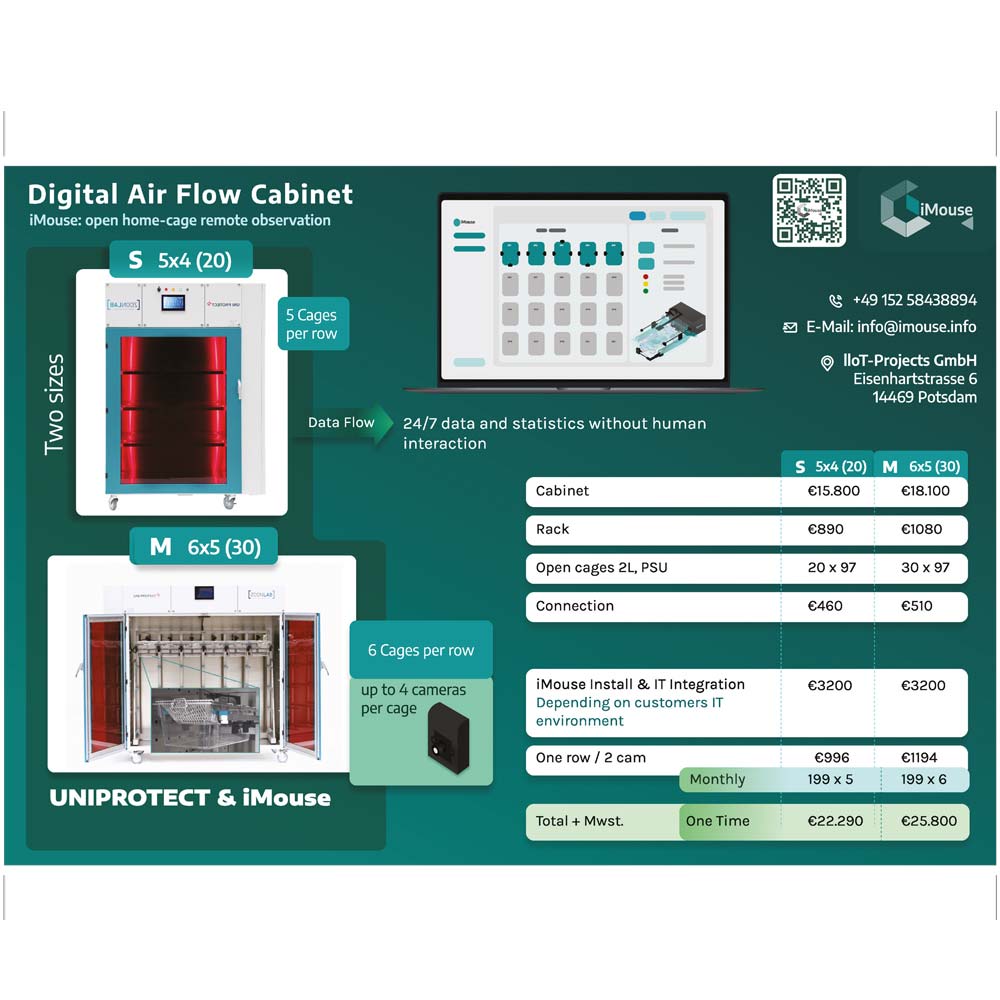
Wallpaper 1

Flyer
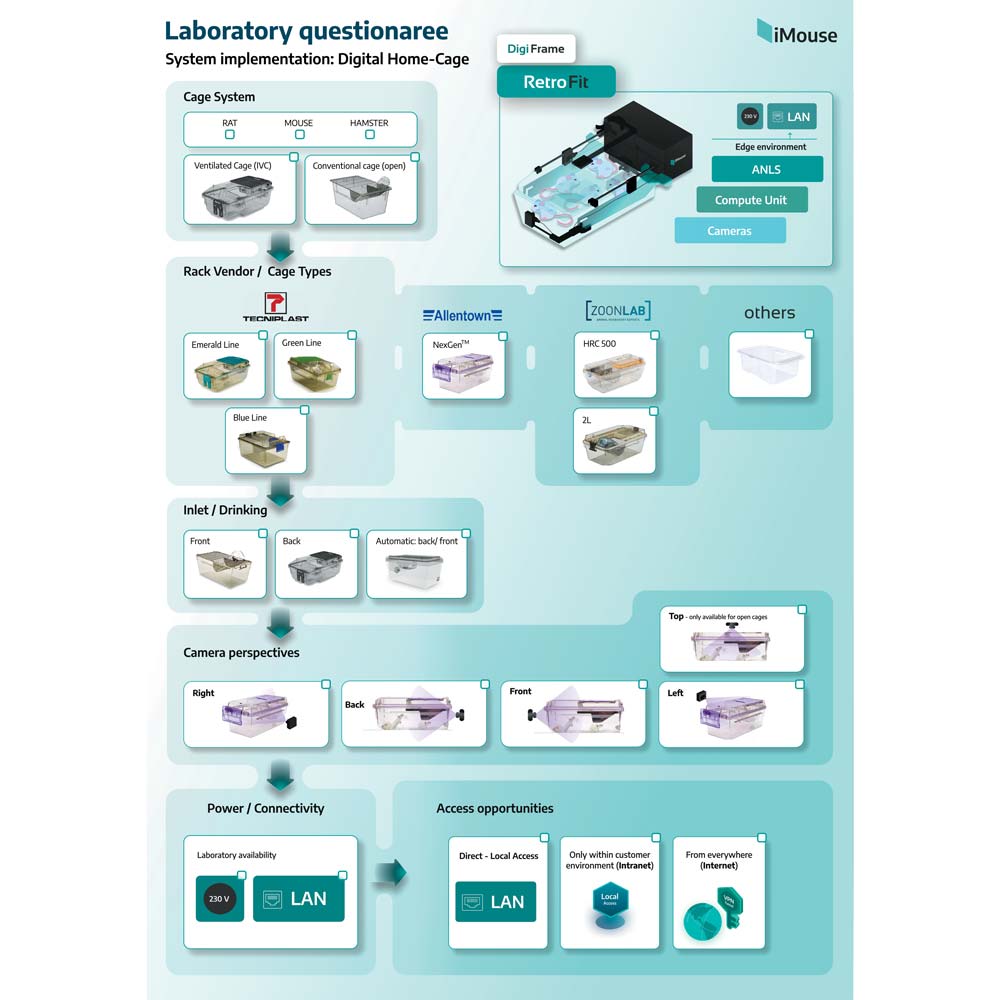
Wallpaper 2

Roll-Up

Wallpaper 3

Neue Sektion
In this section you can download the material for marketing purpose of iMouse.
This video gives a short introduction about the iMouse system approach and its 3 parts.
Neues Video
Roll-Up Mini

Wallpaper 4
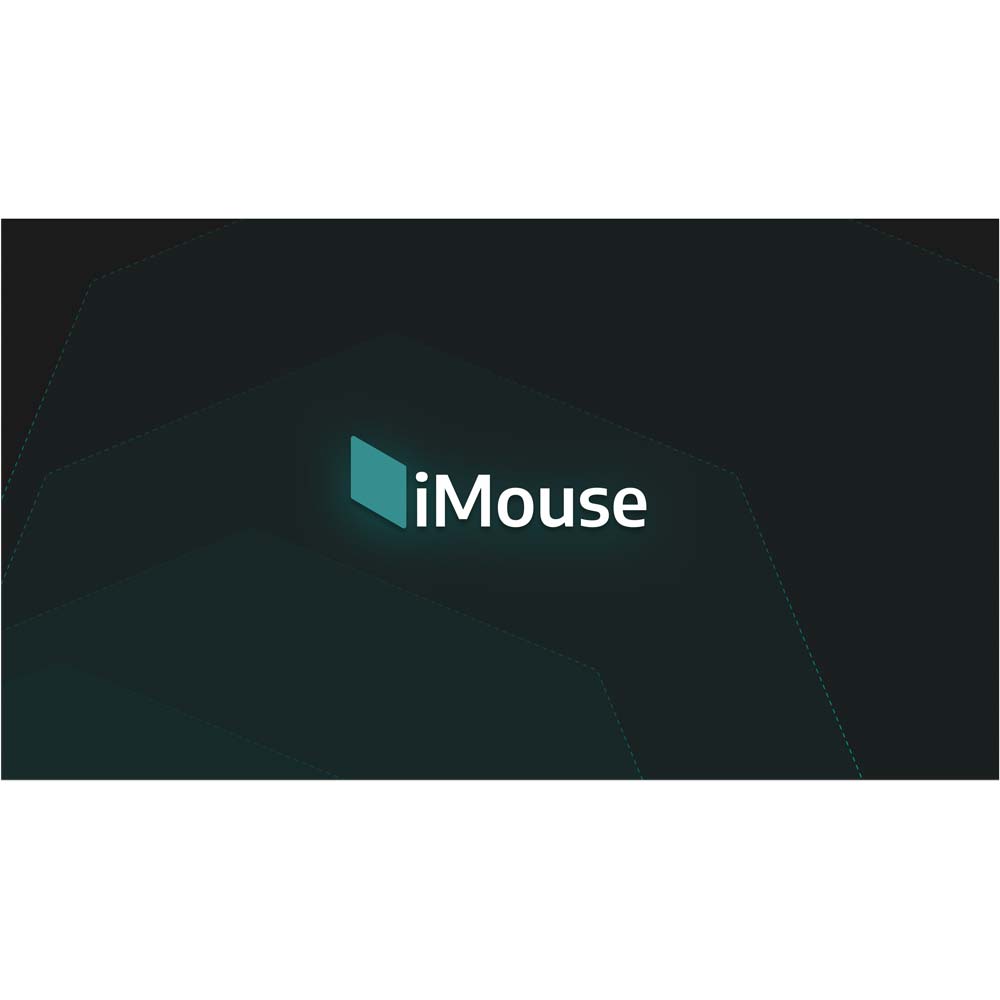
Flyer UNIPROTECT
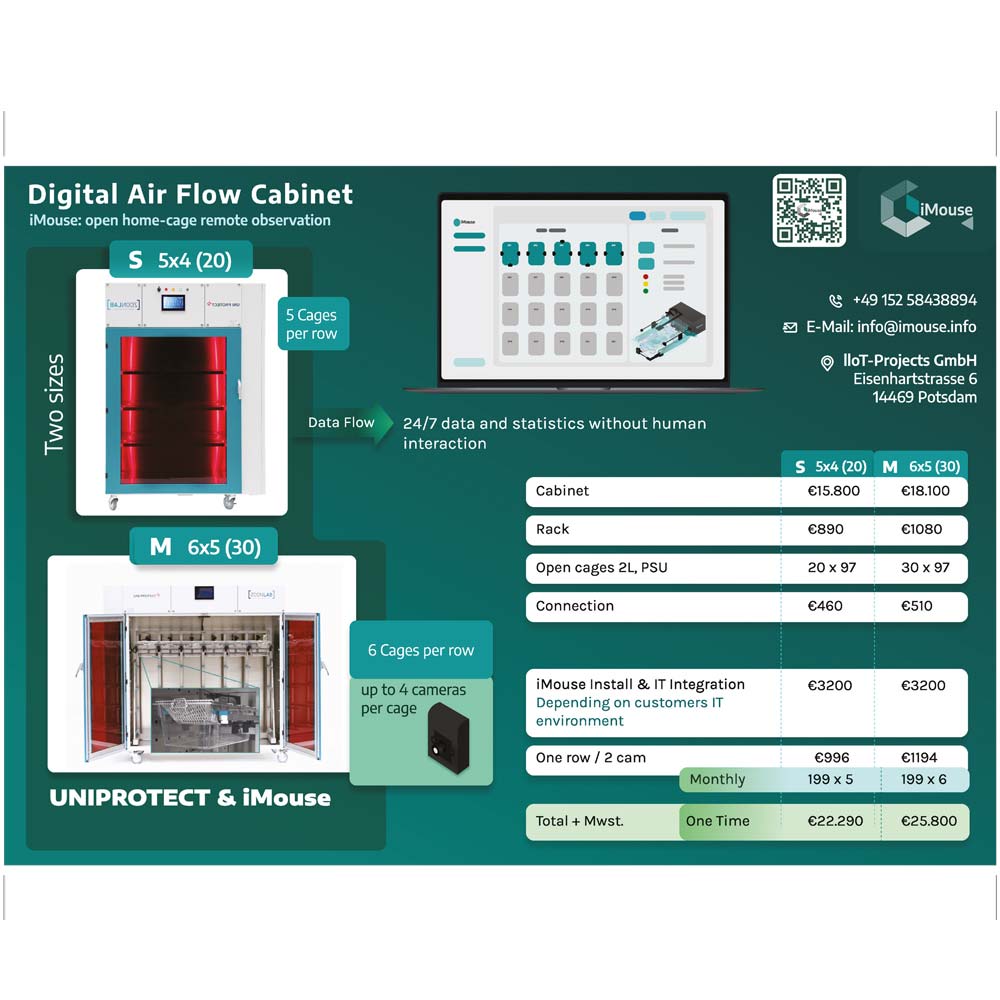
Wallpaper 1

Flyer
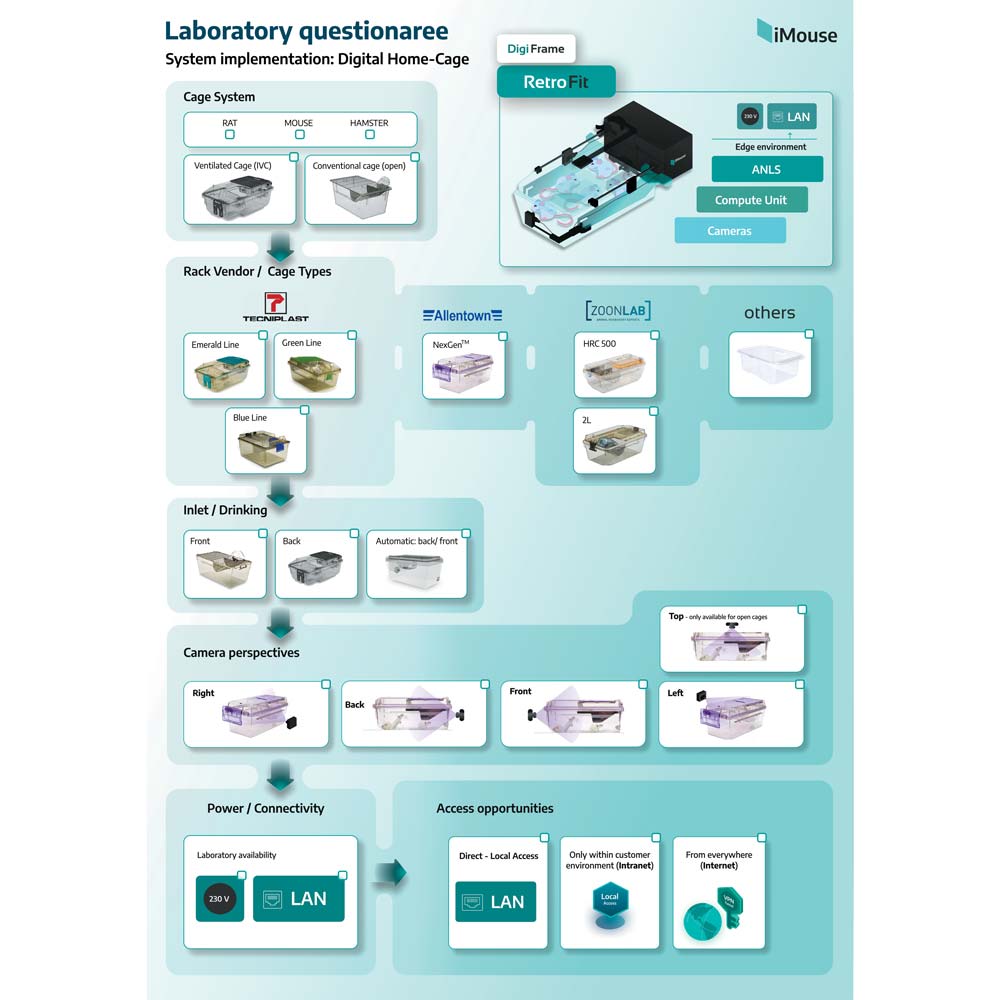
Wallpaper 2

Roll-Up

Wallpaper 3

